Researchers & Students
Record interviews or lectures and get searchable text for citations in minutes.
Record or import audio from meetings, interviews, or presentations and let RecApp deliver 99 % accurate transcripts and AI highlights in seconds.
Watch how RecApp turns raw audio into clear, actionable notes — in seconds ↓

Record mic and system audio together – ideal for any platform. No integration required!
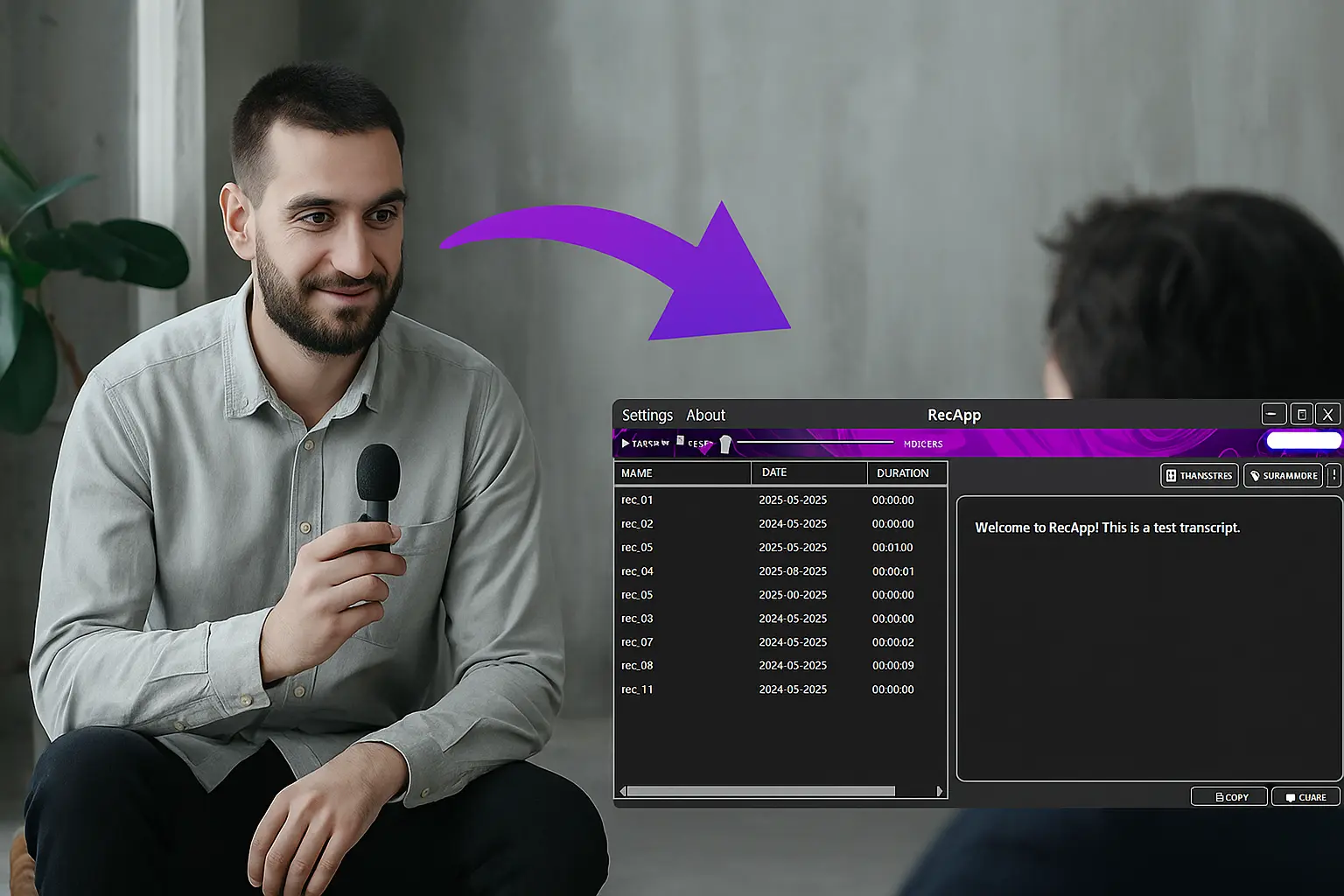
Just drag and drop pre-recorded audios. RecApp transcribes, translates, summarizes, and turns audio into actionable insights — instantly.
Grab microphone and system sound at once – ideal for high-quality webinars, interviews, and virtual meetings.
Your audio stays securely on your device — nothing is uploaded until you choose to transcribe.
Turn long conversations into clear, shareable insights — with summaries, translations, to-do lists, and even custom requests, all in a single click.
No subscriptions. No hidden fees. Just pay $0.30 per 15 min — only when you need it!
Average word accuracy
Languages & dialects
Record interviews or lectures and get searchable text for citations in minutes.
Skip manual note‑taking. Generate show‑notes and timestamps automatically.
Turn daily video calls into concise summaries and action lists – never miss a detail.
Create accurate depositions and hearing transcripts, then search by keyword instantly.
Produce transcripts & summaries for lessons to improve accessibility & SEO.
Capture live audio or drag‑and‑drop existing files (WAV, MP3, MP4…).
Our pipeline uses industry‑leading speech‑to‑text followed by GPT‑analysis.
Download polished PDF, Word or plain text in one click – or copy to clipboard.
You can use RecApp directly from your browser — even on mobile — by accessing the AI Tools Dashboard for quick uploads and instant AI summaries. No installation needed. For advanced features like multi-track audio recording, offline mode, and global hotkeys, download our Windows desktop app to unlock the full power of RecApp.
Yes. Raw recordings stay locally until you press Transcribe; after processing the file is automatically deleted from the secure server within 30 minutes.
Over 250 languages and dialects including English, Spanish, French, German, Italian, Arabic, Mandarin and many more.
RecApp uses a simple budget-friendly credit system: $0.30 per credit; each credit covers 15 minutes of transcription or in-depth AI actions such as summaries, instant translation, and to-do list generation in seconds. Buy exactly what you need, with no hidden costs.
Currently RecApp is Windows‑only. macOS support is on our roadmap.
Yes. Use the same RecApp account to access both the web and desktop apps.
Absolutely. RecApp is a cost‑efficient, bootstrapped project. Purchasing an official Windows code‑signing certificate costs hundreds of dollars every year, and we would rather keep prices low for our users. Because the installer is unsigned, Windows and some antivirus tools label it as "unknown publisher," not "dangerous software".
Before every release the executable is scanned with all major antivirus engines and contains nothing except the RecApp application. If you still prefer not to run an unsigned installer you can access the same core AI features (upload, transcribe, summarise, translate) directly in your browser via the AI Tools Dashboard — no download required, only multi‑track recording & global hot‑keys are desktop‑only.
Download RecApp and enjoy your first 120 minutes free!